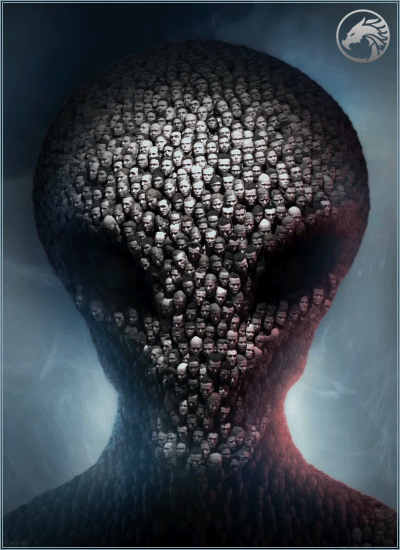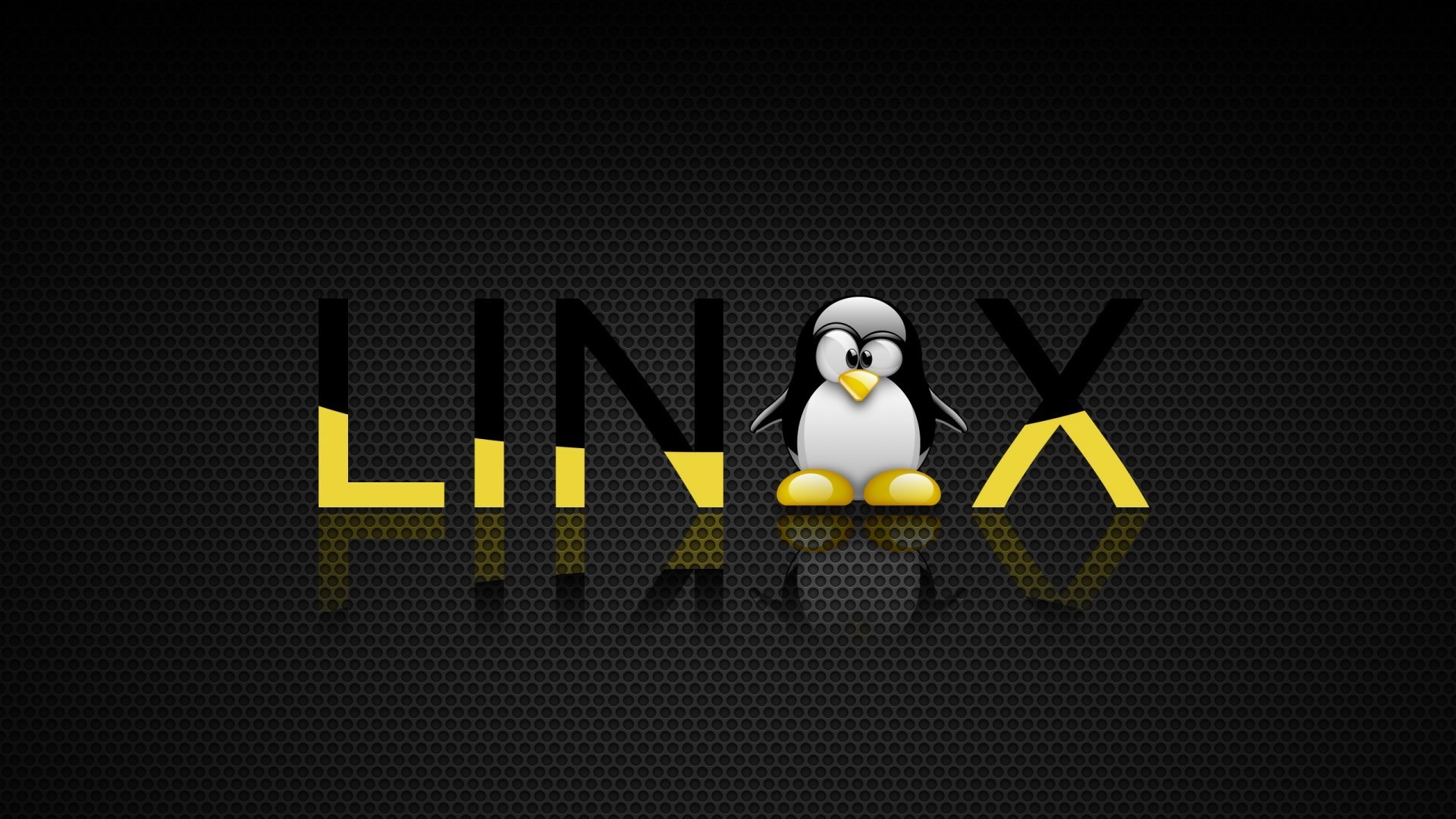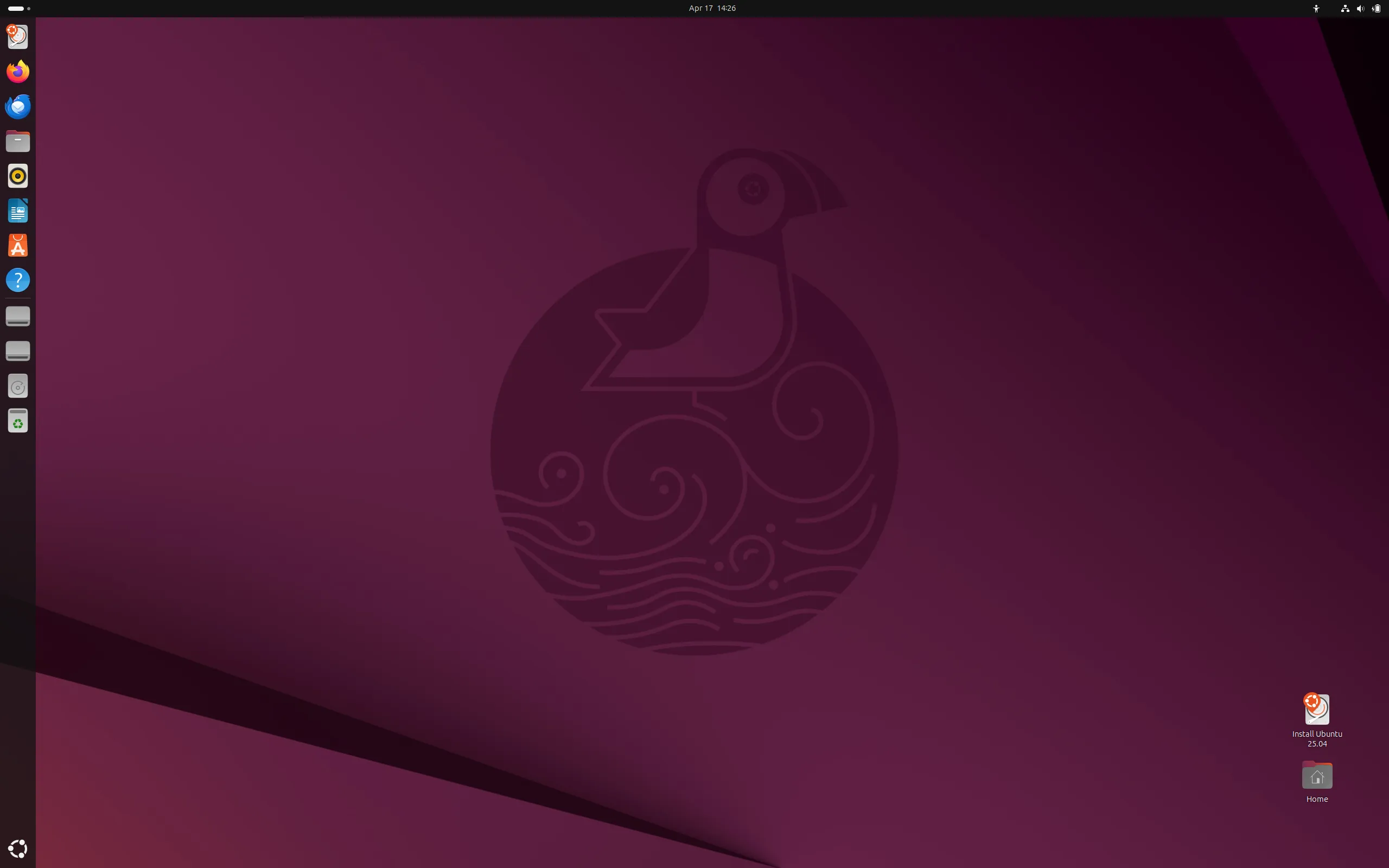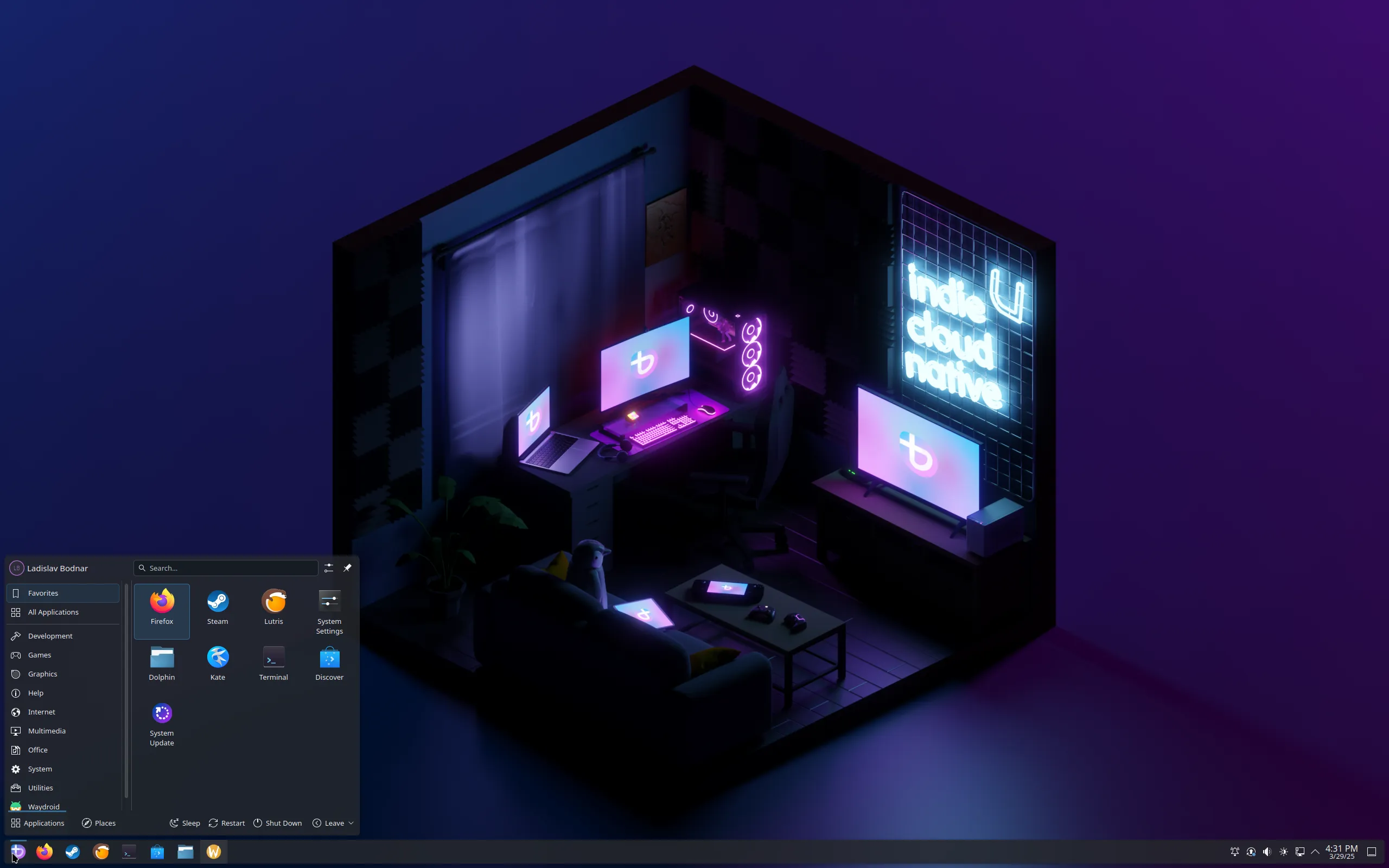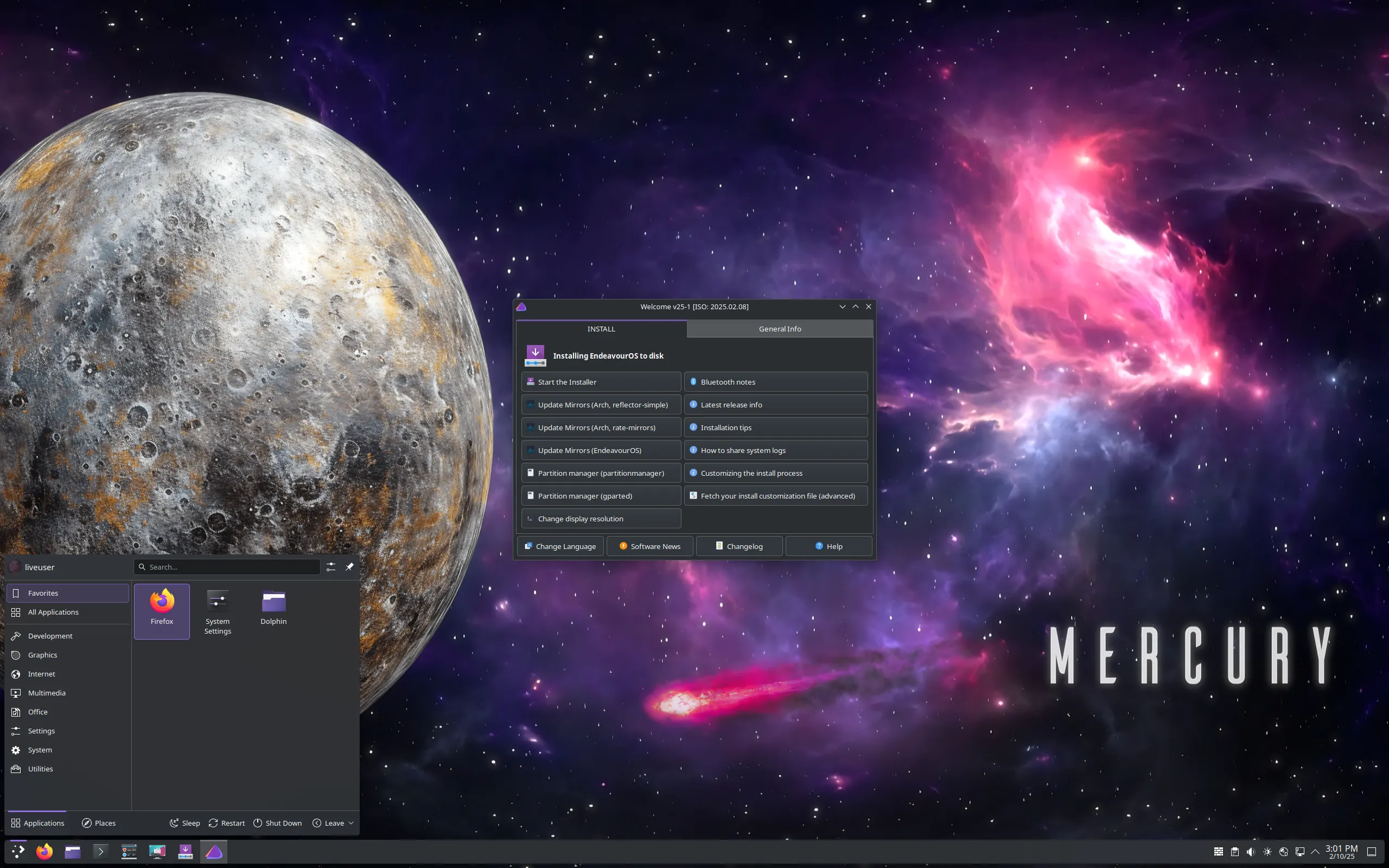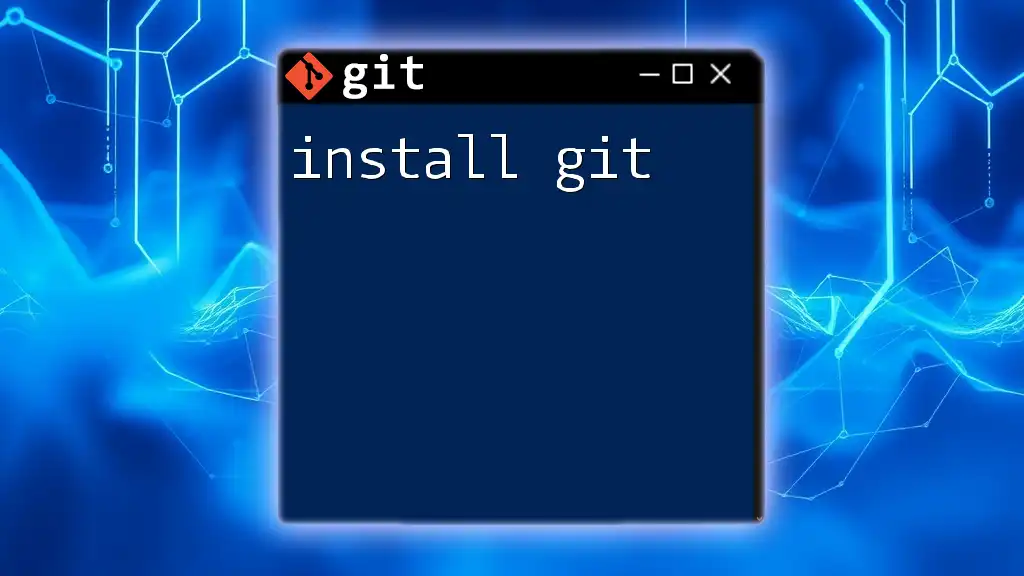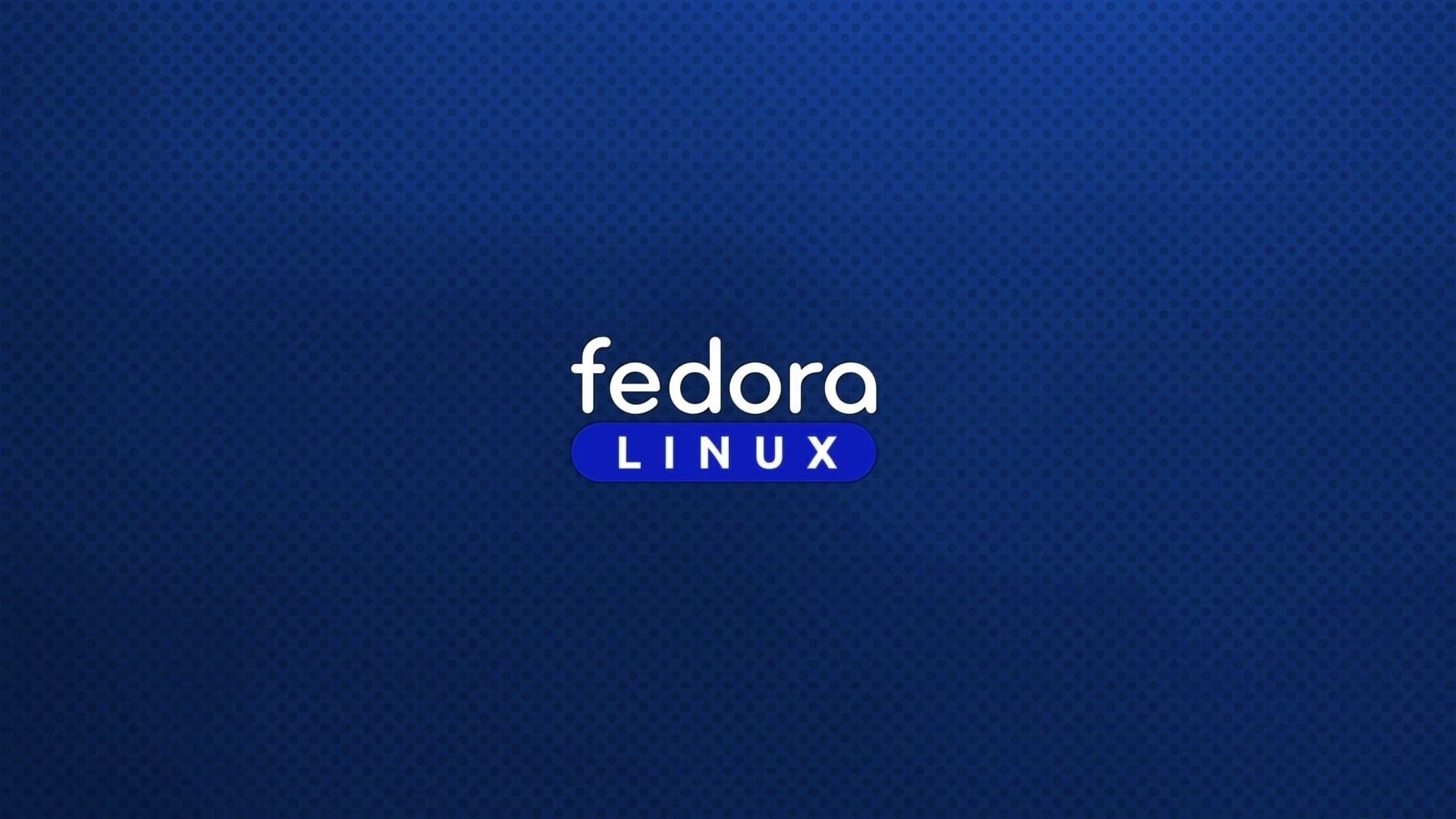Welcome to LX-WIKI
Lx-Wiki is a wiki-style website and community for Linux people. You can use it as your distros wiki or just use it as a place to share your knowledge, help newcomers and get them into Linux.
I (Sirmadsen) created this website mainly as personal place to add posts as I learn Linux, a place to collect the stuff I need and learn (I tend to forget) rather than visiting several websites and reading through countless of wiki's. I decided to make it more than that, make it more public and more community based.
On here you can follow wiki entries so you can find them easily next time you need them. Just as a traditional wiki you can add entries, edit entries and suggest changes. Unlike other wiki's you can comment on entries and rate entries. There's simply more possibilities to add content to already existing wiki posts. On top of all that you can create clubs and host your own "mini" community, open or closed is up to you. As the club owner you have full control.
As this site is meant to collect information from other wiki's and websites, information might not be up to date. Always rely on official wiki's and distro websites over information on here. If you are a developer of a official distro and want to use this wiki as your main site, you can contact us and be put in a official Developer user group that will highlight you as a trusted source.
Wiki Records
-
In my use case this was to get my Jellyfin server up and running to a point where it would actually see my network drive to be able add library folders. Now, a few important notes. The below steps works perfectly fine to just mount a network drive and have it mounting on every boot, if you just need to access the folders for file access. In my case, with jellyfin, I had to create a folder outside of the /home folder due to permissions. So, if you are planning on using this for a media server I w
- 0 comments
- 85 views
-
Linus Benedict Torvalds Born: 28 December 1969 (age 55), Helsinki, Finland Nationality: Finnish American Occupation: Software engineer Employer: Linux Foundation Known for: Linux, Git Spouse: Tove Torvalds Children: 3 Parent(s): Nils Torvalds (father), Anna "Mikke" Torvalds (née Törnqvist, mother) Relatives: Sara Torvalds (sister), Leo Törnqvist (grandfather), Ole Torvalds (grandfather) Linux Linux is a family of open source Unix-like operating systems based on the Linux kernel, an ope
- 0 comments
- 97 views
-
Ubuntu OS Type: Linux Based on: Debian Origin: Isle of Man Architecture: armhf, ppc64el, riscv, s390x, x86_64 Desktop: GNOME, Unity Category: Beginners, Desktop, Immutable, Server, Live Medium Status: Active Ubuntu is a complete desktop Linux operating system, freely available with both community and professional support. The Ubuntu community is built on the ideas enshrined in the Ubuntu Manifesto: that software should be available free of charge, that software tools should be usable by p
- 1 comment
- 118 views
-
Lutris Developer(s): Community, Mathieu Comandon Initial release: February 23, 2010 Written in: Python, GObject Operating system: Linux Available in: English License: GNU General Public License Website: https://lutris.net/ Lutris is a free and open source game manager for Linux-based operating systems developed and maintained by Mathieu Comandon and the community, released under the GNU General Public License. For games that require using Wine, community installer scripts are available th
- 0 comments
- 86 views
-
Linux Mint OS Type: Linux Based on: Debian, Ubuntu (LTS) Origin: Ireland Architecture: i686, x86_64 Desktop: Cinnamon, MATE, Xfce Category: Beginners, Desktop, Live Medium Status: Active Linux Mint is an Ubuntu-based distribution whose goal is to provide a classic desktop experience with many convenient, custom tools and optional out-of-the-box multimedia support. It also adds a custom desktop and menus, several unique configuration tools, and a web-based package installation interface. L
- 0 comments
- 82 views
-
Bazzite OS Type: Linux Based on: Fedora Origin: Global Architecture: x86_64 Desktop: GNOME, KDE Plasma Category: Desktop, Gaming, Immutable Status: Active Bazzite is an atomic distribution based on Fedora. The Bazzite distribution is designed with gaming in mind. It can run on desktop computers, the Steam Deck, and other handheld gaming devices. The base system is read-only and packages are usually supplied using Flatpak bundles. For Nvidia users there are also a dedicated ISO to make gam
- 0 comments
- 82 views
-
MX Linux OS Type: Linux Based on: Debian, antiX Origin: Greece, USA Architecture: armhf, i686, x86_64 Desktop: Fluxbox, KDE Plasma, Xfce Category: Desktop, From RAM, Live Medium, Old Computers, Raspberry Pi Status: Active MX Linux, a desktop-oriented Linux distribution based on Debian's "Stable" branch, is a cooperative venture between the antiX and former MEPIS Linux communities. Using Xfce as the default desktop (with separate KDE Plasma and Fluxbox editions also available), it is a mid
- 0 comments
- 72 views
-
EndeavourOS OS Type: Linux Based on: Arch Origin: Netherlands Architecture: aarch64, x86_64 Desktop: Budgie, Cinnamon, GNOME, i3, KDE Plasma, LXQt, MATE, Xfce Category: Desktop, Live Medium, Raspberry Pi Status: Active EndeavourOS is a rolling release Linux distribution based on Arch Linux. The project aims to be a spiritual successor to Antergos - providing an easy setup and pre-configured desktop environment on an Arch base. EndeavourOS offers both off-line and on-line install options.
- 0 comments
- 77 views
-
So I use stuff that requires older versions of python, problem is newer distros comes with the newest version which at this moment is 3.13 and I need 3.11. The solution is simple. Run the following command to install any version. yay -S python311 python3.11 --version python3.11 -m venv env Replacing the version number with the one you need.
- 0 comments
- 81 views
-
Git is a powerful and widely used distributed version control system (VCS) essential for managing code projects. It allows you to track changes, collaborate effectively, and revert to previous versions if necessary. This guide will walk you through the straightforward process of installing Git on your Fedora Linux system. Prerequisites A Fedora Linux system with an active internet connection. Basic understanding of using the terminal. Administrative privileges (sudo access) on your system. Me
- 0 comments
- 91 views
-
Fedora Linux OS Type: Linux Based on: Independent Origin: USA Architecture: aarch64, arm, ppc64le, s390x, x86_64 Desktop: Awesome, Budgie, Cinnamon, Enlightenment, i3, GNOME, KDE Plasma, LXDE, LXQt, MATE, Openbox, Ratpoison, Xfce Category: Desktop, Immutable, Server, Live Medium Status: Active Fedora Linux (formerly Fedora, formerly Fedora Core) is a Linux distribution developed by the community-supported Fedora Project and owned by Red Hat. Fedora Linux contains software distributed unde
- 0 comments
- 79 views
-
Prerequisites Install Wine v9.4 or newer from your distro's repos. If wine is not available from your distro's repos, you may follow the instructions on the winehq website. Install winetricks 20250102 or newer from your distro's repos. Links, if needed, are on the winetricks github Select an install location where you have space for the entire game, approximately 130GB Must be a linux-formatted SSD We do not recommend an HDD or NTFS format Installation Steps If using an immutable distro (ie
- 0 comments
- 97 views
-
Nobara Linux OS Type: Linux Based on: Fedora Origin: USA Architecture: x86_64 Desktop: GNOME, KDE Plasma Category: Desktop, Live Medium Status: Active Website: https://nobaraproject.org/ Wiki: https://wiki.nobaraproject.org/ Download: https://nobaraproject.org/download-nobara/ The Nobara Project, to put it simply, is a modified version of Fedora Linux with user-friendly fixes added to it. Fedora is a very good workstation OS, however, anything involving any kind of 3rd party or proprietar
- 0 comments
- 86 views