Git is a powerful and widely used distributed version control system (VCS) essential for managing code projects. It allows you to track changes, collaborate effectively, and revert to previous versions if necessary. This guide will walk you through the straightforward process of installing Git on your Fedora Linux system.
Prerequisites
A Fedora Linux system with an active internet connection.
Basic understanding of using the terminal.
Administrative privileges (sudo access) on your system.
Method 1: Installing Git from Default Repository
This method is the easiest way to get Git up and running on your Fedora system. The official Fedora repositories contain stable versions of Git, and they ensure compatibility with the system.
Open a Terminal Window::Press
Ctrl + Alt + Tor search for “Terminal” in your applications menu to launch a terminal window.Update Package Lists (Optional but Recommended): It’s a good practice to ensure your system has the latest package information:
sudo dnf updateInstall Git: Use the dnf package manager, specifically designed for Fedora and related distributions, to install Git:
sudo dnf install git git-allThe git-all package includes additional Git utilities for a more comprehensive Git experience.
Verify Installation: Check if Git is installed correctly by running the following command:
git --versionA successful installation will display the installed Git version.
Method 2: Installing Git from Latest Source Code
For those who need the latest features or fixes from the Git software, compiling from source might be the preferred route. This method is a bit more involved but offers the most up-to-date version of Git.
Install Required Dependencies: To compile Git from source, several development tools and libraries are needed. Install them using:
sudo dnf groupinstall "Development Tools"sudo dnf install zlib-devel perl-CPAN gettextDownload the Latest Git Source Code: Navigate to the official Git website or repository to find the link to the latest source code. Alternatively, you can use wget or curl to fetch it directly. Here’s how to do it with wget:
wget https://github.com/git/git/archive/refs/tags/v2.44.0.tar.gzReplace [2.44.0] with the desired version number.
Extract the Tarball and Navigate to the Directory:
tar -xvzf v2.44.0.tar.gzcd git-2.44.0Compile and Install: Execute the following commands in order:
./configure --prefix=/usrmakesudo make installVerify Installation: Check if Git is installed correctly by running the following command:
git --versionThis command should display the version you just installed, confirming that the installation process was successful.
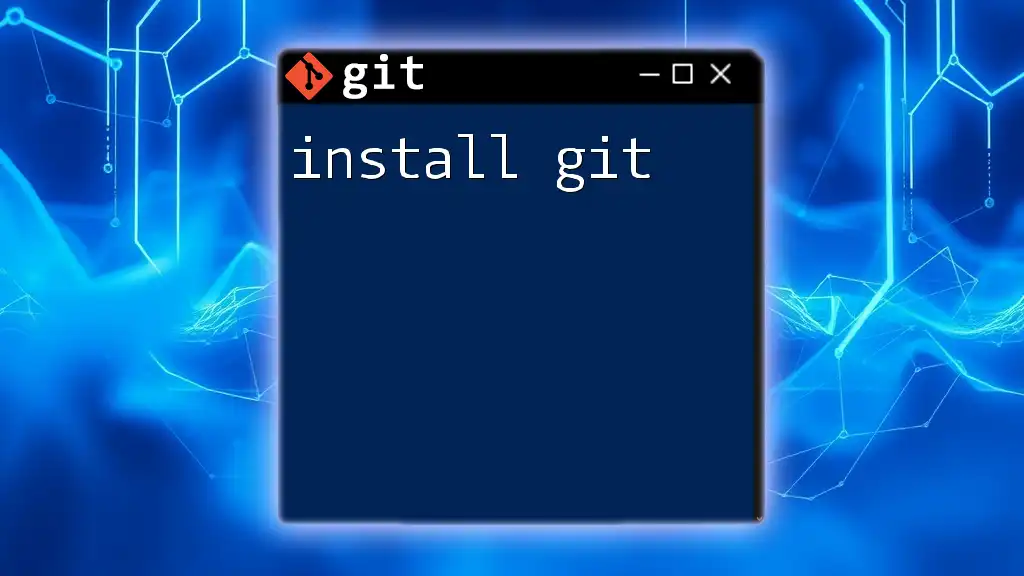
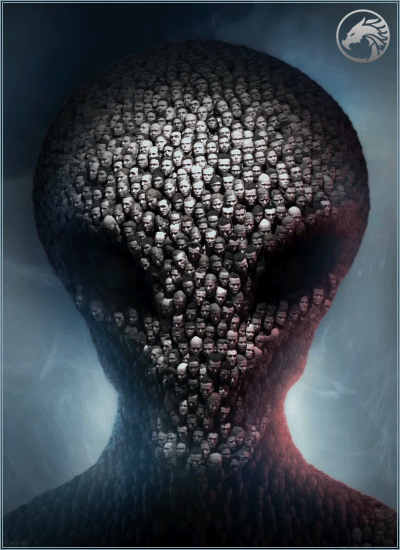
Create an account or sign in to leave a review
There are no reviews to display.